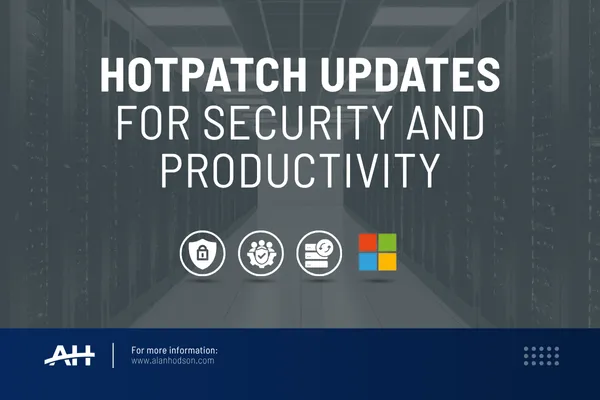
Hotpatch Updates for Security and Productivity
As a Microsoft MVP and Enterprise Architect, I’ve always been passionate about solutions that balance security and productivity. That’s why I’m excited to share insights on Windows Hotpatch updates—a modern approach to security updates that reduces disruption while keeping devices secure.
Hotpatch updates allow security patches to be applied in memory, eliminating the need for constant reboots. This means businesses can maintain compliance faster, reduce downtime, and keep their teams productive—all without compromising security.
Here’s why this matters:
Faster Security Compliance: Devices stay secure and compliant with minimal delay.
Fewer Reboots: Updates are applied in memory, drastically reducing those annoying restart prompts.
Smaller Packages: Hotpatch updates are lightweight, often over 10x smaller than traditional updates.
Enterprise Ready: Seamlessly integrates with tools like Windows Autopatch, Intune, and update compliance tools.
For organisations, this is a game-changer. It’s a step forward in modernising the Windows update experience, and it’s designed to address the real-world challenges of balancing security with operational efficiency.
As community leaders, we have a role to play in driving awareness and adoption of Hotpatching. Share your experiences, highlight the benefits, and provide feedback to help Microsoft refine this feature further.
I’ve shared some handy links below and if you’d like to know more please feel free to reach out to discuss or implement Hot Patching.
Let’s work together to make security updates less disruptive and more effective.
Hotpatch updates | Microsoft Learn
Hotpatch for Windows Server | Microsoft Learn
Enable Hotpatch for Azure Edition virtual machines | Microsoft Learn
Enable Hotpatch for Azure Arc-enabled servers | Microsoft Learn
